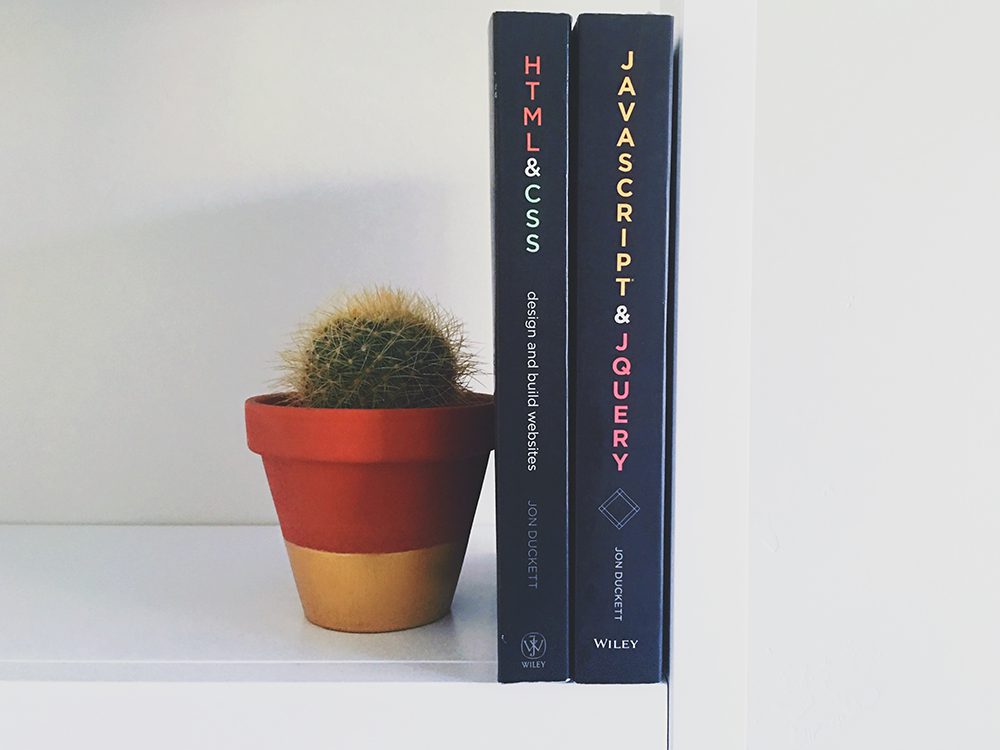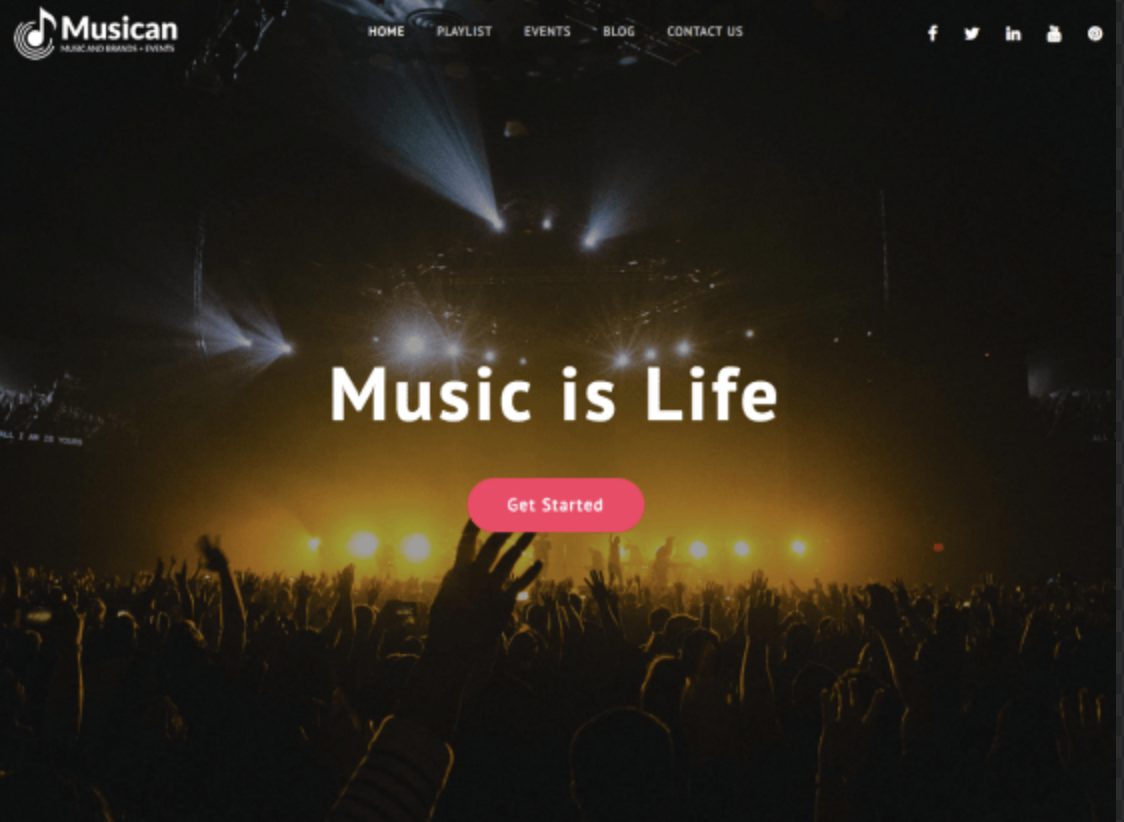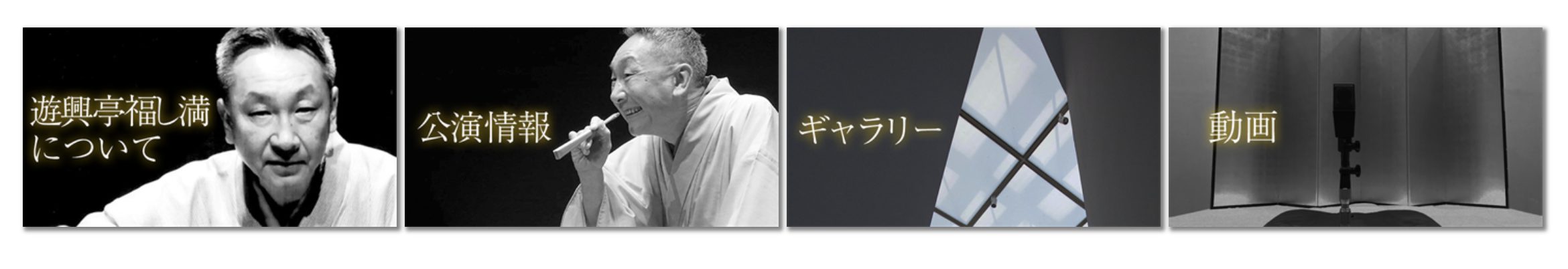強調タグ”em”のフォントサイズの変更
style.cssに下記を書き込む。
em{
font-size: 16px;
}
テーブルの背景色の変更、枠線を無くす
テーブルのclassが”table1″と仮定。
style.cssに下記を書き込む。
.table1,th,td {
background-color: #09ccea;
border:none;
}
しかし、これでも枠線が完全に消えない場合もある、
その場合はPHPファイルに”border-bottom”などを直接書き込む
こちらが例、ついでにこの例では、左の列を2行分結合している
<table class="table1"> <tbody> <tr style="border-bottom: none;"> <td rowspan="2"> test </td> <td> test </td> </tr> <tr style="border-bottom: none;"> <td> test </td> </tr> </tbody> </table>
要素の配置
要素の配置を調整したいものにPHPファイルでidを設定。
<img id="logo" src="../images/img001.gif" width="128" height="128" alt="イラスト1">
もしくは
<img id="logo" src="<?php bloginfo('template_directory'); ?>/images/img001.gif" width="128" height="128" alt="イラスト1">
そしてstyle.cssで下記のように設定。
#logo {
float: left; //左詰め
margin: 20px 48px 0px 5px; //余白は時計回りで考える、上、右、下、左、の順番
width: 450px; //横の大きさ
}
ホームへリンク
PHPファイルで下記を設定。
<a href="<?php echo home_url(); ?>" rel="nofollow">要素</a>